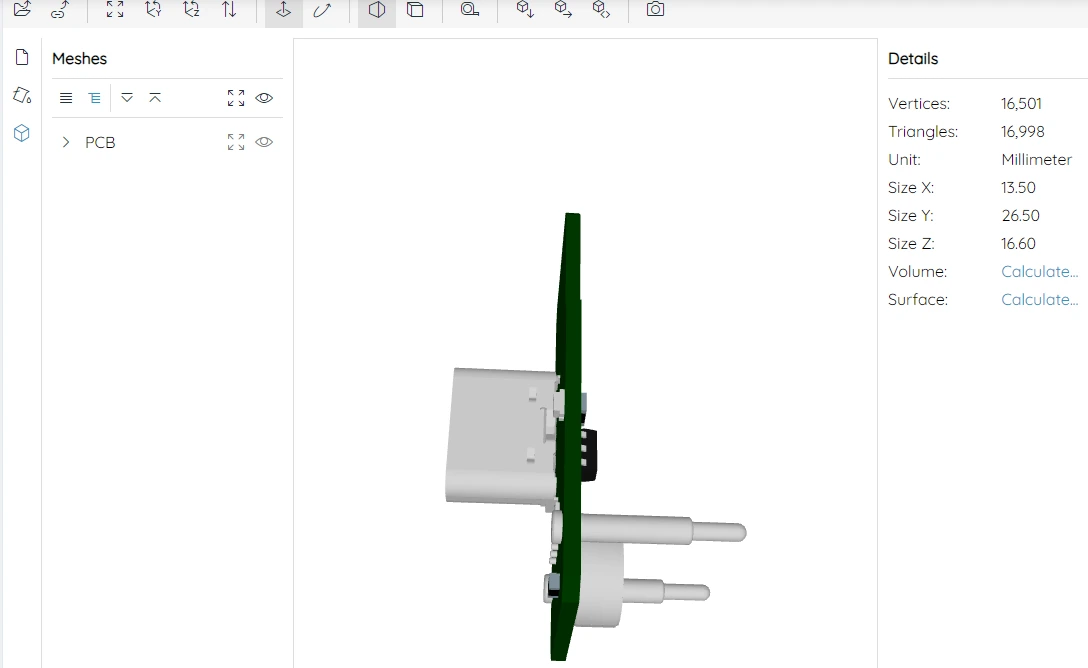!Need to view a 3D model without installing any CAD software? HilPCB’s Online 3D Viewer is a fast, professional, and browser-based solution that enables engineers, product designers, and project teams to visualize complex 3D models instantly. With no downloads or setup required, it’s the quickest way to inspect files across browsers, devices, and teams.
Whether you're verifying mechanical clearance, reviewing PCB component placement, or simply sharing a design with a client or colleague, our 3D Viewer delivers high-performance rendering directly in your browser. It's built for real-time collaboration, optimized for speed and accuracy, and supports a wide range of industry-standard formats.
No login. No installation. No limits. Just drag, drop, and explore your 3D models in seconds—with all the flexibility and convenience you need for fast-paced development workflows.
What 3D File Formats Does HilPCB’s Viewer Support?
HilPCB’s 3D Viewer supports more than 20 widely used file types:
- Engineering CAD formats: STEP (.step, .stp), IGES (.iges, .igs), BREP, FCStd
- 3D printing formats: STL, 3MF, AMF, PLY, OFF
- Visual and animation formats: OBJ, FBX, DAE (Collada), GLTF, 3DS, 3DM (Rhino)
- Architecture and BIM formats: IFC, BIM
- Legacy and mesh formats: WRL, others
This wide compatibility means you can view 3D files created in SolidWorks, Fusion360, FreeCAD, Rhino, Blender, Revit, and more—all in your browser.
Why Choose an Online 3D Viewer Instead of Desktop Software?
Installing professional 3D software is time-consuming and often expensive. For engineers and teams who just want to inspect a file, share a preview, or confirm measurements, a browser-based 3D viewer is the ideal solution.
HilPCB’s 3D Viewer requires no plugins or software installation. It works instantly in Chrome, Firefox, Safari, or Edge—on both desktop and mobile. Because files are processed locally in-browser, your data never leaves your computer.
Who Uses a 3D Viewer and What Can You Do With It?
- Engineers previewing STEP or IGES models for mechanical fit
- Designers reviewing OBJ or FBX files for visual accuracy
- Buyers or sourcing teams checking STP or 3DM files from suppliers
- 3D printing professionals verifying STL or 3MF files before slicing
- Architects reviewing IFC or BIM models for cross-team approvals
The viewer is also ideal for training, quick design validation, and remote collaboration where not all stakeholders have CAD software.
Practical Use Cases for the HilPCB 3D Viewer
- Inspect a 3D enclosure before placing a PCB inside
- Confirm tolerance and alignment before prototyping
- Share 3D models with colleagues or clients without file conversion
- Preview STEP files from component vendors
- Validate OBJ or STL assets for 3D printing or simulation
These tasks can all be completed in minutes using HilPCB’s free online viewer.
Is the HilPCB 3D Viewer Really Free? (Yes – and Here’s Why)
Yes. The viewer is completely free to use, with no hidden charges or login gates. We built this tool to support the global engineering community and to complement HilPCB’s core services in PCB manufacturing.
- No sign-up required
- Unlimited file views
- No cloud upload—everything stays in your browser
- Privacy-friendly: no file retention, no analytics tracking on models
You can even save screenshots and use them in your documentation or client communication.
Turn 3D Models Into Real Products With HilPCB Manufacturing
HilPCB is more than just a tool provider. We’re a professional PCB manufacturer and assembly provider serving clients globally.
Engineers often use our 3D Viewer to validate mechanical fit, and then move directly to manufacturing with our support. We offer:
- Quick-turn PCB fabrication
- Turnkey PCB assembly (SMT/THT)
- Component sourcing and BOM optimization
- DFM/DFA reviews and 3D fit guidance
If you’re preparing a new hardware design, we can help you turn your 3D concept into a real-world PCB product.
Visit our Quote Page to get started.
Start Viewing STEP, STL, IGES, and OBJ Files in Your Browser Now
Use HilPCB’s 3D Viewer to preview your models directly from any device.
Just visit:
/tools/3d-viewer
No download. No registration. Just clean, fast, reliable 3D model viewing—designed for engineers.
Need Support for a Special Format? We Can Help
While our online 3D Viewer supports over 20 formats, we understand that some specialized or legacy PCB file types may not display correctly online. If your file isn't supported or fails to render, don't worry—HilPCB provides offline 3D file analysis and visualization as part of our engineering support.
Our offline tools are capable of opening a wider range of file formats, including proprietary, vendor-specific, and custom data types used in complex PCB or electromechanical design. Whether it’s PCB layouts, STEP files, or assembly drawings, we can help review, validate, and prepare your data for production.
To get started, simply submit a quote request and include your file or file type details. You can also contact our engineering team directly for secure file transfer. HilPCB is committed to making sure your design process is never limited by format compatibility.