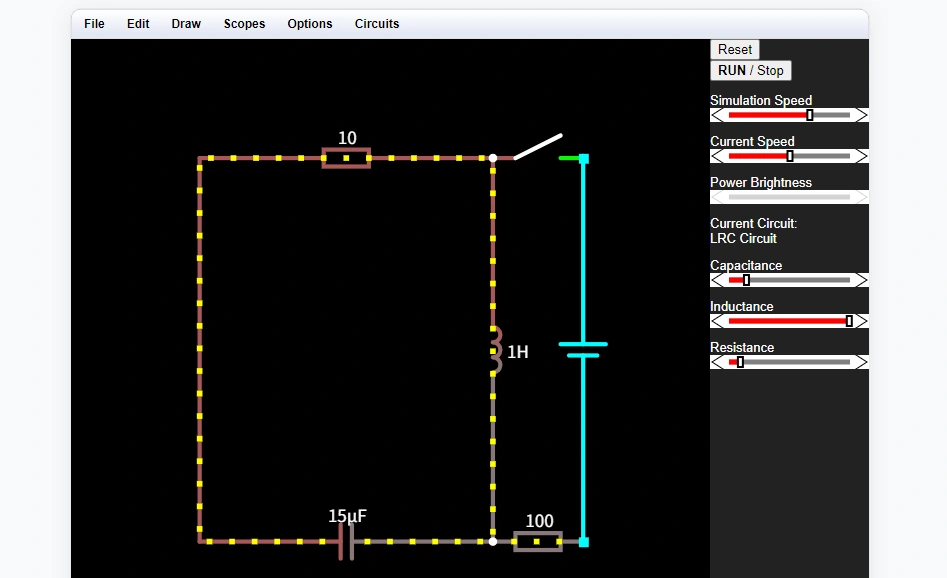The need for fast, accurate electronics simulation has never been greater. Whether you're designing analog amplifiers, digital logic gates, or testing voltage regulators, having access to a reliable circuit simulator is essential to avoid costly design errors and reduce development time.
HilPCB’s online circuit simulator is a powerful browser-based tool that allows engineers, students, and PCB designers to build, test, and debug circuits in real time—without installing software.
What Can You Do With a Circuit Simulator?
A circuit simulator is a tool that models the behavior of electronic components such as resistors, capacitors, transistors, op-amps, and logic gates. By simulating voltage, current, and timing characteristics, it allows users to evaluate the performance of circuits before building physical prototypes.
HilPCB’s circuit simulator offers:
- Drag-and-drop interface for quick schematic capture
- Real-time simulation of analog and digital signals
- Voltage probes, current meters, and graphing tools
- Logic analyzer for digital circuits
- Pre-built templates for common subcircuits
Why Use an Online Circuit Simulator Instead of Installed Software?
Unlike traditional desktop simulation tools like LTspice or Multisim, HilPCB’s simulator is completely web-based. You don’t need to download any files or worry about compatibility. Just open the tool in your browser and start building.
Key advantages:
- No login required – instant access
- Works on Windows, macOS, Linux, Chromebook
- Ideal for education, prototyping, and design validation
- Completely free for unlimited use
- Optimized for electronics engineers and PCB layout professionals
Whether you’re building a voltage divider or simulating a MOSFET-based switching circuit, our online SPICE-like simulator gives you rapid feedback on your design’s functionality.
Practical Online Circuit Simulator Use Cases for Engineers and Students
Our online circuit simulator is widely used for:
- Designing and testing low-pass filters, RC timing circuits, amplifiers, etc.
- Building logic-based controllers and state machines
- Exploring microcontroller I/O behavior and pull-up networks
- Simulating sensor signal conditioning for analog inputs
- Teaching circuit theory in electronics courses
This makes the tool suitable not just for engineers, but also STEM educators, makers, IoT developers, and university researchers.
Common Searches and Keywords Related to Online Circuit Simulators
Our simulator covers what users often search for, including:
- "free online circuit simulator with waveform output"
- "build circuits online with oscilloscope"
- "simulate op amp circuits in browser"
- "SPICE circuit simulator for beginners"
- "how to test logic gates online"
- "analog vs digital circuit simulation tools"
By addressing these use cases and queries, HilPCB’s simulator delivers both accessibility and engineering precision.
Simulate Circuits Online and Turn Them Into Real PCBs
Simulation is just the beginning. Once you’ve validated your circuit, HilPCB can help bring your design to life.
As a leading PCB manufacturer and assembler, we support:
- Schematic to PCB layout transition
- Gerber file generation
- PCB fabrication (rigid, flex, HDI)
- Turnkey PCB assembly with BOM sourcing
- Design for Manufacturability (DFM) checks
You can export your simulated design and submit it directly through our quote request system to get a fast, accurate pricing estimate and timeline.
Try the Circuit Simulator Now
HilPCB’s simulator helps you:
- Reduce development time
- Eliminate prototyping errors
- Improve design confidence
- Educate and experiment freely
Start building and testing your circuits instantly, right in your browser:
/tools/circuit-simulator
Whether you’re building a power supply, logic circuit, or analog amplifier—simulate it first, then manufacture it with HilPCB.
How Our Online Circuit Simulator Helps Reduce Hardware Design Time
In a typical electronics development cycle, iterating on physical breadboards or prototype PCBs can slow down progress and introduce costly revisions. By using a browser-based circuit simulator at the concept stage, engineers can:
- Visualize current flow and voltage levels
- Catch logic errors in state machines and microcontroller circuits
- Test different resistor or capacitor values to refine performance
- Adjust transistor biasing or op-amp configurations before fabrication
This saves both time and material costs, especially for high-speed, analog, or mixed-signal designs. With our online tool, you can experiment freely without worry—and without waiting for test boards to arrive.
How Our Circuit Simulator Compares to LTspice, Falstad, and TINA-TI
Many engineers search for “best free SPICE simulator” or compare “LTspice vs online simulator.” Unlike LTspice or TINA-TI, which require installation and are Windows-centric, HilPCB’s simulator is fully web-based and works on all platforms. Compared to the Falstad circuit simulator, our tool offers:
- A cleaner, modern interface
- More responsive drag-and-drop experience
- Expanded component library
- Native support for digital and analog hybrid circuits
- PCB-manufacturing integration through HilPCB’s services
This makes it suitable not only for classroom use, but also for professional R&D environments where speed and convenience are key.
Can I Simulate a PCB Circuit Online?
While most online tools focus on schematic simulation, HilPCB’s workflow connects simulation with PCB production. After completing a simulation, you can export your design and proceed directly to schematic capture or layout using your preferred PCB CAD software. We support customers transitioning from:
- Simulation to KiCad, Altium Designer, or EasyEDA
- Concept sketch to Gerber files
- Breadboard circuit to BOM and stencil generation
Once you're ready, our engineering team can review your files and assist with layout preparation and DFM checks.