In the early era of personal computing, connecting external devices was limited by hardware interfaces such as serial and parallel ports. Printers and scanners relied on bulky, low-speed connections, and users often had to install dedicated expansion cards. The introduction of the Universal Serial Bus (USB) standard in the mid-1990s provided a unified, faster, and more reliable interface-streamlining data transfer and power delivery across devices.
What Are USB Ports?
USB (Universal Serial Bus) is a standardized technology that enables communication and power exchange between electronic devices. A USB port allows both digital data transmission and electric power delivery over a single cable, enabling functions such as file transfer, peripheral connection, and device charging.
Over time, the USB specification has evolved significantly, improving transfer speed, power capability, and connector design. Modern USB interfaces now serve not only computers but also smartphones, gaming systems, and industrial equipment.
The USB ecosystem today centers on four core aspects:
- Connector type (form factor)
- Data transfer speed and protocol
- Video and alternate-mode functionality
- Power delivery capability (USB PD standard)
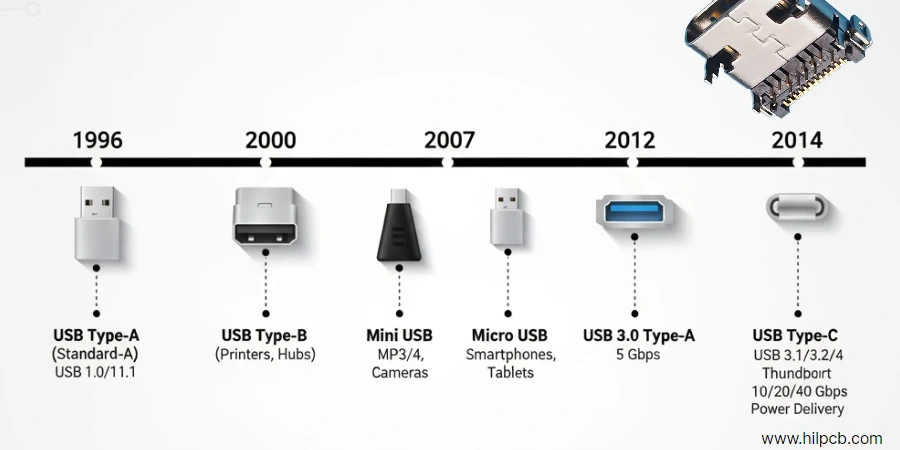
Types of USB Ports
Several USB connector types exist, each optimized for specific devices. The most widely used are USB-A, USB-B, Mini-USB, Micro-USB, and USB-C.
USB-A: The original rectangular connector, still found on many desktop PCs, TVs, and game consoles. USB-A supports power and data transfer but is non-reversible, meaning it must be inserted in a specific orientation.
USB-B: A square-shaped connector typically used for printers and older external hard drives. Many modern devices have shifted to USB-C for compactness, but USB-B remains in legacy equipment.
Mini-USB: An older smaller connector used in cameras, MP3 players, and early gaming controllers. It has largely been replaced by Micro-USB and USB-C but remains in certain specialized devices.
Micro-USB: Once the dominant connector for smartphones and small electronics, Micro-USB supports charging and data transfer but lacks the high-speed and reversibility features of USB-C. It persists mainly in budget devices and accessories.
USB-C: Introduced in 2014, USB-C is now the universal physical connector for nearly all new electronic devices. It is reversible, compact, and capable of carrying data, power, and video simultaneously. Modern USB-C ports may support one or more of the following protocols:
- USB 3.2 Gen 2×2 (20 Gbps)
- USB 4 v1 (up to 40 Gbps)
- USB 4 v2.0 (up to 80 Gbps, or 120 Gbps in asymmetric mode)
- Thunderbolt 4/5 (up to 120 Gbps with DisplayPort tunneling)
Note that having a USB-C connector does not guarantee support for these speeds-performance depends on the device’s internal controller and cable certification.
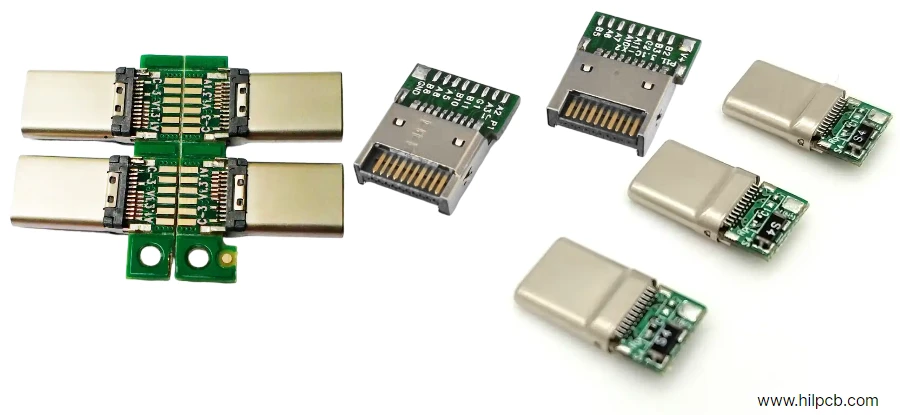
Power Delivery in Modern USB
Power transfer is managed by the USB Power Delivery (USB PD) protocol. Early USB standards provided only a few watts, but the introduction of USB PD 3.1 expanded support dramatically.
| Specification | Max Power Output | Typical Use Case |
|---|---|---|
| USB 2.0 | 2.5 W (5 V × 0.5 A) | Keyboards, mice |
| USB 3.x | 4.5 W (5 V × 0.9 A) | External drives |
| USB PD 2.0 | up to 60 W (20 V × 3 A) | Tablets, notebooks |
| USB PD 3.1 | up to 240 W (48 V × 5 A) | Laptops, monitors, docking stations |
Modern PD controllers dynamically negotiate voltage and current between the source and sink, optimizing efficiency and safety. Overcharging is prevented by adaptive current limiting. High-power profiles (100-240 W) now allow USB-C to replace proprietary charging connectors even for power-hungry devices such as gaming laptops and monitors.
USB Data Transfer Speeds
USB transfer performance has evolved rapidly. Below is the current standardized comparison (as of 2025):
| Standard | Max Speed | Connector | Year Introduced |
|---|---|---|---|
| USB 1.1 | 12 Mb/s | USB-A/B | 1998 |
| USB 2.0 | 480 Mb/s | USB-A/B, Mini/Micro | 2000 |
| USB 3.0 / 3.1 Gen 1 | 5 Gb/s | USB-A/B, USB-C | 2010 |
| USB 3.1 Gen 2 | 10 Gb/s | USB-A/C | 2013 |
| USB 3.2 Gen 2×2 | 20 Gb/s | USB-C | 2017 |
| USB 4 v1 | 40 Gb/s | USB-C | 2019 |
| USB 4 v2.0 | 80-120 Gb/s | USB-C | 2022 |
| Thunderbolt 5 | up to 120 Gb/s (display) / 80 Gb/s (data) | USB-C | 2024 |
USB 4 introduced protocol tunneling, allowing simultaneous transfer of USB, DisplayPort, and PCI Express data streams through a single Type-C cable. The USB 4 v2.0 and Thunderbolt 5 updates doubled effective throughput using PAM3 (3-level pulse-amplitude modulation) signaling, maintaining backward compatibility with earlier versions.
USB Video Transmission
Modern USB-C and USB4 interfaces support DisplayPort Alt Mode, enabling direct video output to monitors without needing separate HDMI or VGA ports. Depending on the version and bandwidth, USB-C can carry:
- Up to 8K @ 60 Hz video over a single cable (USB 4 v2 / DP 2.1)
- Dual 4K displays via Thunderbolt 4 or 5
- Integrated data and power transmission concurrently
This versatility makes USB-C a preferred connector for modern laptops and docking stations, consolidating power, data, and display interfaces into a single port.
How USB Ports Work
Each USB system operates on a host-device model. The host (e.g., a computer) controls communication and supplies power to connected peripherals. Devices identify themselves using descriptors, allowing the operating system to load appropriate drivers automatically.
Up to 127 devices can be connected through hubs under a single host controller. The standard supports hot-plugging, meaning devices can be added or removed without restarting the system.
USB power lines (VBUS and GND) provide energy, while differential data lines (D+ and D−) carry information using serial signaling. Modern USB4 links employ multi-lane differential pairs optimized for high-speed transmission, electromagnetic compatibility, and backward compatibility with legacy protocols.
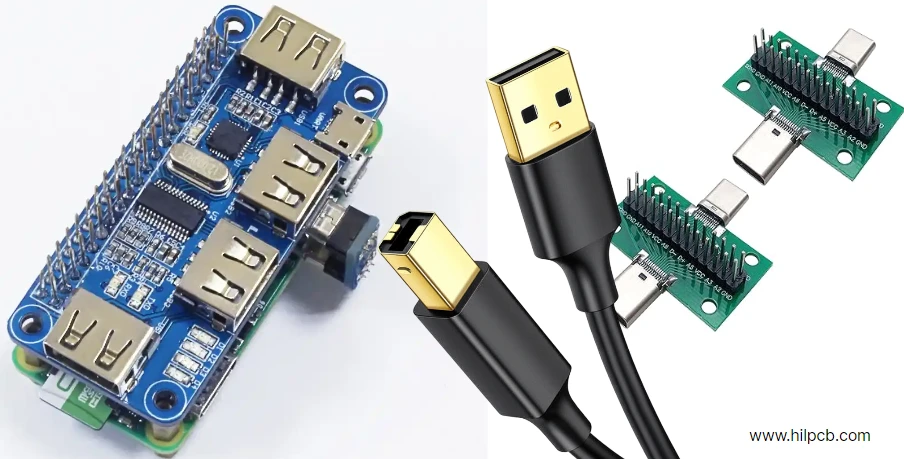
USB Adapters and Converters
As modern devices continue to adopt USB-C and USB 4 as the universal standard, adapters and converters have become essential for maintaining compatibility with older accessories and expanding functionality. These adapters enable seamless communication between different generations of devices-bridging the gap between legacy interfaces and the latest high-speed technologies.
Common Types of USB Adapters
- USB-C to USB-A Adapters These adapters allow traditional USB-A peripherals such as flash drives, keyboards, or external hard drives to connect to USB-C-only laptops and tablets. Most support data transfer speeds up to 10 Gbps (USB 3.2 Gen 2) and standard 5 V power output.
- USB-C to HDMI or DisplayPort Adapters Using DisplayPort Alternate Mode, these adapters transmit video signals directly from a USB-C port to an external monitor. The newest versions can deliver resolutions up to 8K @ 60 Hz or dual 4K displays, depending on whether the host device supports USB 4 v2.0 or Thunderbolt 5.
- Multi-Function USB-C Hubs and Docking Adapters Compact docking hubs now combine multiple ports-USB-A, HDMI, DisplayPort, Ethernet, SD/TF card slots, and audio-in one adapter. Many include Power Delivery (PD) pass-through, allowing the host device to charge at up to 100 W or 240 W while transferring data and video simultaneously.
- USB-C to Ethernet Converters As thin and light notebooks remove dedicated network jacks, USB-C-to-Ethernet adapters have become common. They provide reliable wired connections up to 2.5 Gb Ethernet or, on premium models, even 10 Gb Ethernet for professional workstations.
- USB-C to Audio and Card Reader Adapters With many smartphones and laptops eliminating 3.5 mm audio jacks and built-in card slots, adapters now frequently include integrated DACs for high-fidelity audio and multi-format SD/TF card readers for photographers and content creators.
- Protocol and Industrial Converters Specialized adapters convert USB-C to serial (RS-232/RS-485), CAN-Bus, or other industrial interfaces. These tools extend USB’s usability into laboratory instrumentation, embedded systems, and factory automation environments.
- USB-C to MagSafe and Proprietary Connectors Transitional adapters exist to power older laptops and accessories through USB Power Delivery, offering backward compatibility while reducing the number of dedicated chargers needed.
Modern adapters are no longer simple passive connectors. Many now include active signal-conversion chips, ensuring full support for USB 4 80 Gbps or Thunderbolt 5 120 Gbps transfer rates, adaptive power negotiation, and multi-display tunneling. Some advanced docks integrate PCI Express pass-through, allowing connection of external GPUs, NVMe drives, or AI accelerator modules via USB-C.
Core Features of Modern USB
- Host-peripheral communication model with automatic device enumeration.
- Support for 127 devices per host controller.
- Backward compatibility with older USB standards.
- Dynamic power negotiation via USB PD.
- Support for DisplayPort 2.1 tunneling and PCIe 4.0 data paths in USB 4 v2.
- Universal adoption of the USB-C connector for both consumer and professional devices.
Why USB Replaced Serial and Parallel Ports
USB replaced older connection standards for three key reasons:
- Speed - Even the earliest USB standard exceeded legacy serial speeds by orders of magnitude. Modern USB4 interfaces can transfer data tens of thousands of times faster.
- Compatibility - One standardized connector family now supports a vast ecosystem of devices, from storage drives to displays.
- Reliability and Durability - USB connectors are more robust than fragile pin-based serial ports and support over 10,000 insertion cycles.
Frequently Asked Questions
1. What’s the real difference between USB-C and Thunderbolt ports? Although they share the same physical connector, their internal capabilities differ. A standard USB-C port may handle data speeds up to 20 Gbps (USB 3.2 Gen 2×2), while Thunderbolt 4 or 5 ports-built on the USB4 architecture-can reach up to 120 Gbps and support multiple 8K displays. Thunderbolt ports are always compatible with USB-C devices, but not all USB-C ports are Thunderbolt-enabled.
2. Can the same USB-C charger be used for phones, tablets, and laptops? Yes, if it supports USB Power Delivery (PD) and provides adequate wattage. A 65 W charger can power most smartphones and ultrabooks, while 140 W-240 W PD 3.1 adapters are required for high-performance laptops. The charger and device automatically negotiate voltage and current, preventing overcharging or damage.
3. Why do some USB-C cables charge but don’t transfer data (or vice versa)? Not all cables are built equally. Some are power-only for charging, while others support high-speed data transfer or video output. To ensure full functionality, use e-marked cables rated for the required standard-such as “USB 4 40 Gbps” or “240 W PD.” Cable labeling and certification make a major difference in performance.
4. Is USB4 really faster than USB 3.2? Yes. USB 4 v1 offers up to 40 Gbps, while the 2022 USB 4 v2 update doubles bandwidth to 80 Gbps and even 120 Gbps in one-way transmission mode. This improvement also brings better power management and native support for DisplayPort 2.1, allowing seamless video, data, and power through a single cable.
5. Will USB-C eventually replace all other ports? It’s already close. By 2025, nearly all laptops, tablets, and phones use USB-C for charging and connectivity. However, full unification will take time, as legacy HDMI, DisplayPort, and proprietary connectors remain in specialized hardware. The trend clearly points toward USB-C-and especially USB 4-as the universal, all-in-one interface for the next decade.
Conclusion
USB technology has evolved from a simple connection standard into a universal platform that unifies power, data, and video transmission. With USB 4 v2.0, USB PD 3.1, and Thunderbolt 5, the interface now reaches bandwidths above 80 Gbps and power outputs up to 240 W-enabling a single compact connector to support laptops, high-resolution displays, and demanding peripherals alike.
Understanding the distinctions between USB standards, cable capabilities, and connector types remains essential for ensuring device compatibility and achieving the performance modern systems are designed to deliver.
